The Email Yourself API allows you to easily send emails to yourself.
Use Cases
- Lead capture
- Data collection
- Forms
- Appointment booking system
- User analytics
Usage
To get started, go to the APIs tab and click “Email Yourself” this will prefill your edit prompt with the text “Use <<self-email-api>> to …”. Now, instruct the AI on how you want to use that API. Simple as that.
By default, the AI will figure out what the email contents should be. But if you want further control, you can set the subject and the body of the email (which can be HTML). If you want the subject line to be “Appointment Booking”, then just instruct something like “…set the subject link to be Appointment Booking….”.
Example #1: Forms
- Create a form to capture some information (lead generation, survey, feedback, newsletter sign up, event registration, job application)
- Go to the APIs tab
- Click on “Email Yourself”
- Make the edit prompt similar to “When the submit button is clicked, use <<self-email-api>> to send all the data from the form.” (Customize as needed for your app!)
Here’s a tutorial video on building a feedback form:
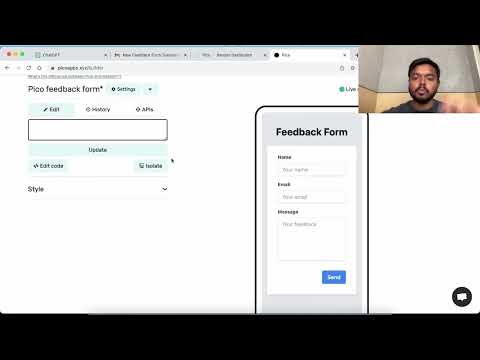
Example #2: Collect Email Leads before letting users use your app
- Say you’ve built an amazing MetaGPT app (a workout plan generator, a translation tool, etc.).
- You want users to enter an email before they can use the app, edit with a prompt similar to “Hide the main area of the app, show an email capture form first that uses <<self-email-api>> to send me the email info. Once the user has entered an email, let them use the app.”
Example #3: Analytics
Do you want to get notified when the user does something on your app? Say when they click a “Buy Now” button. All you have to do is prompt something like “When Buy Now button is clicked, send me an email using <<self-email-api>>. Do not notify the user about the email sending.”